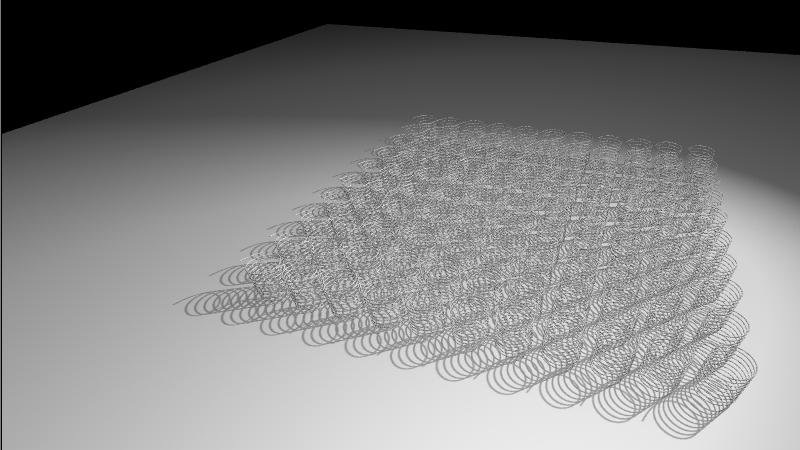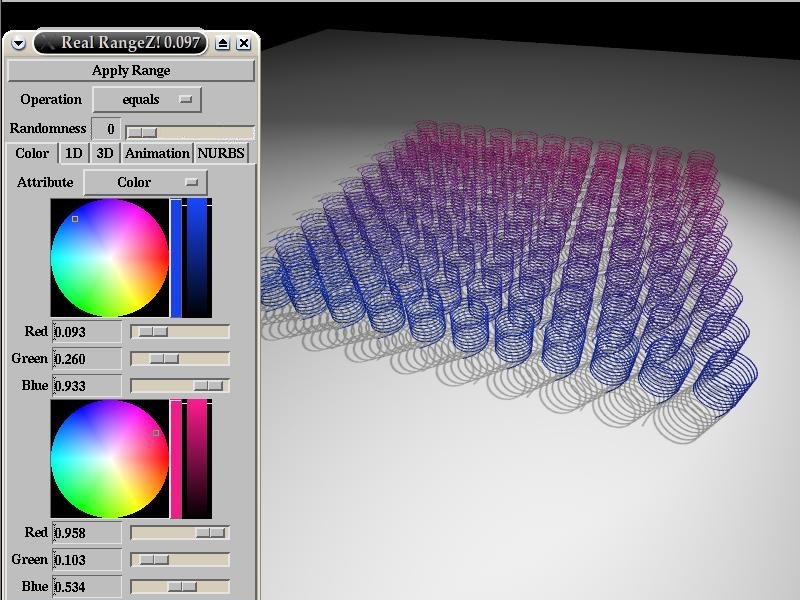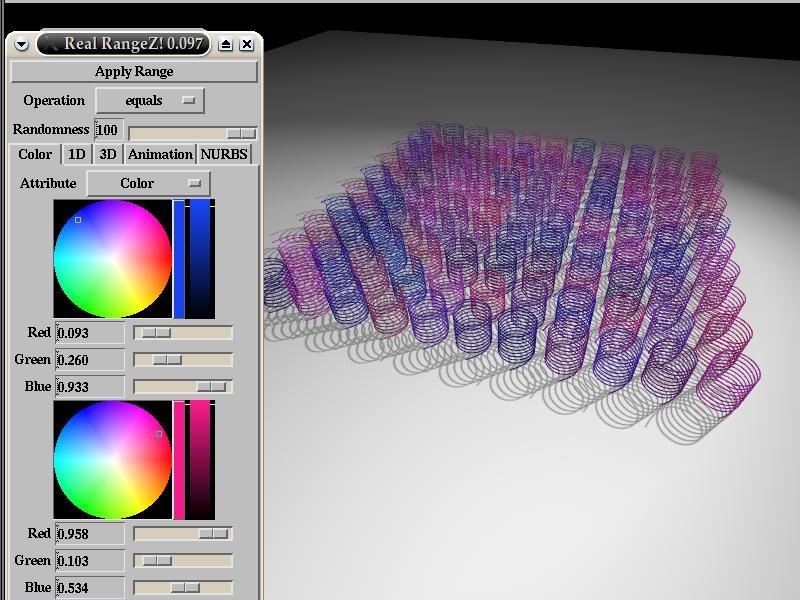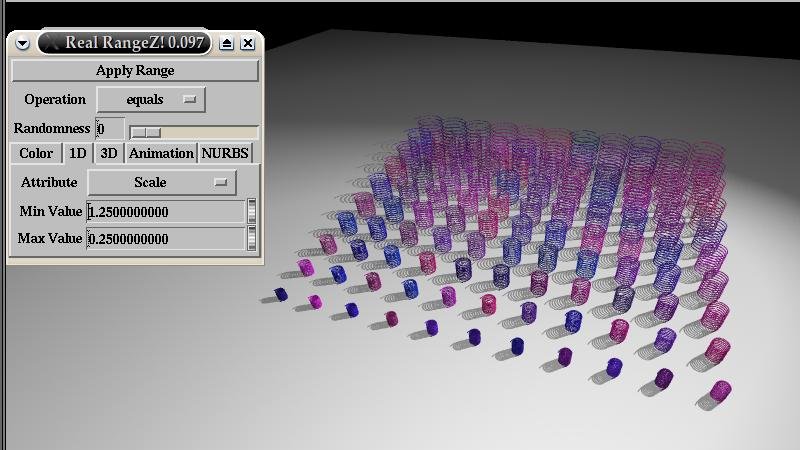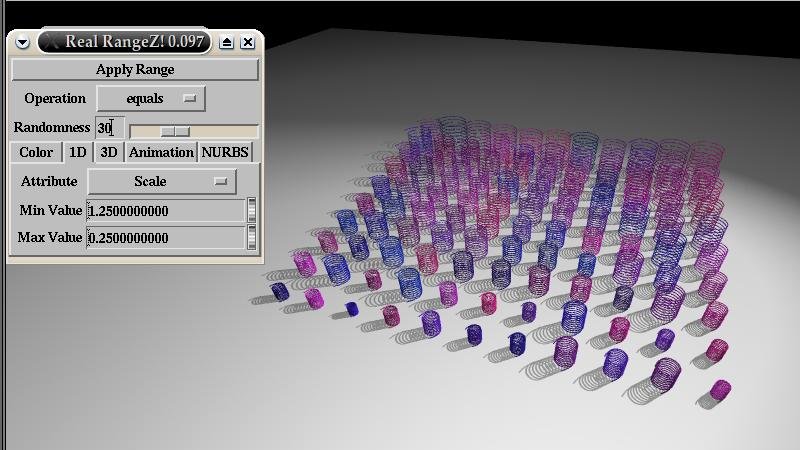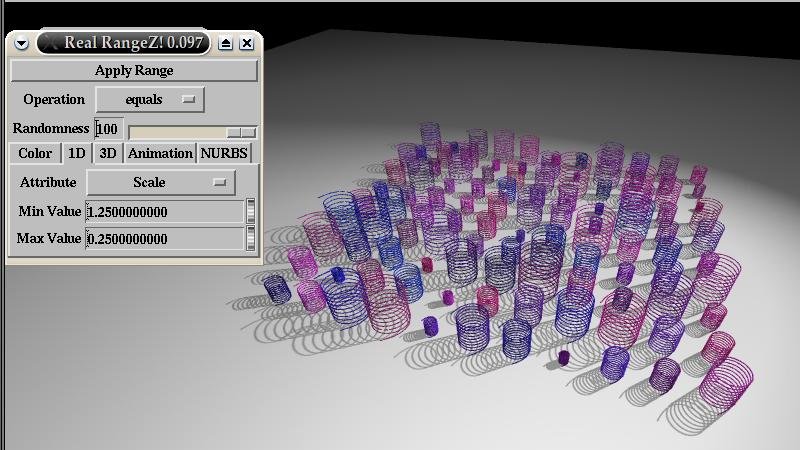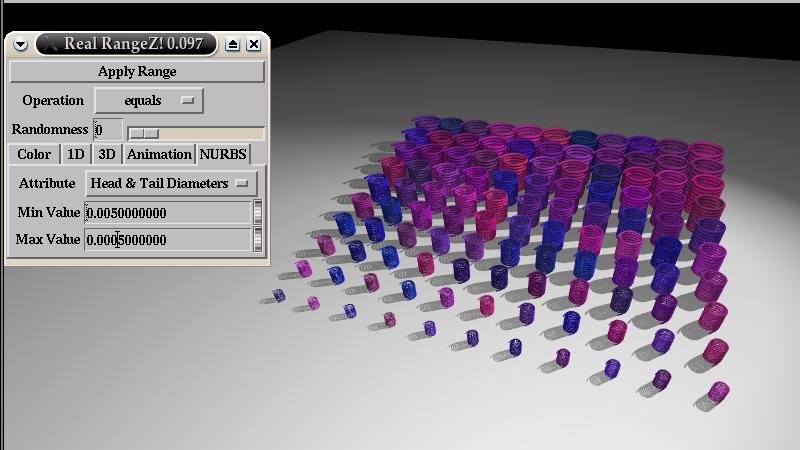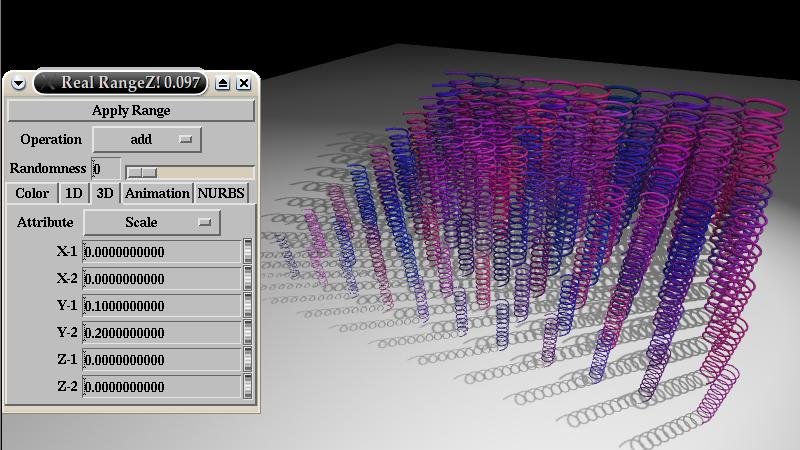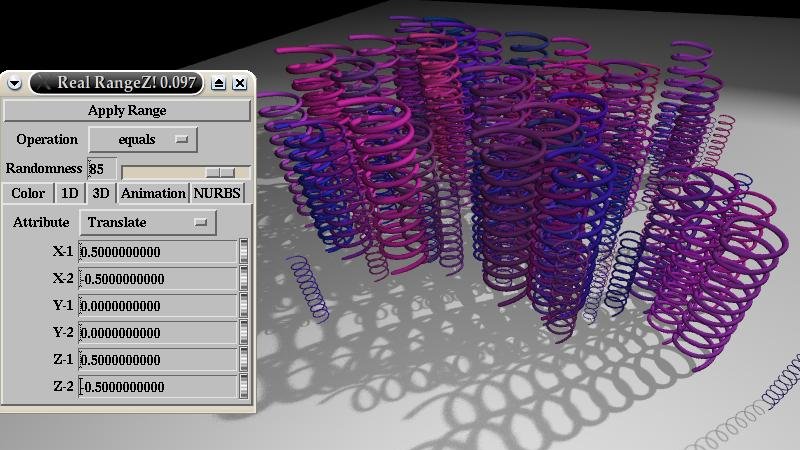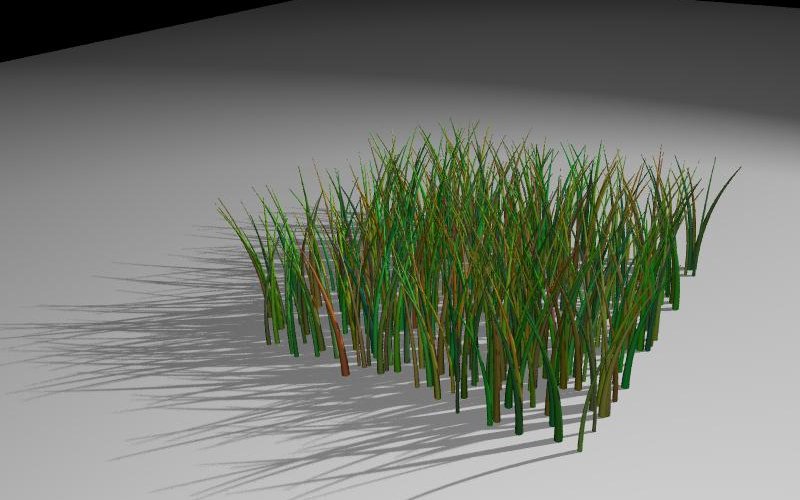|
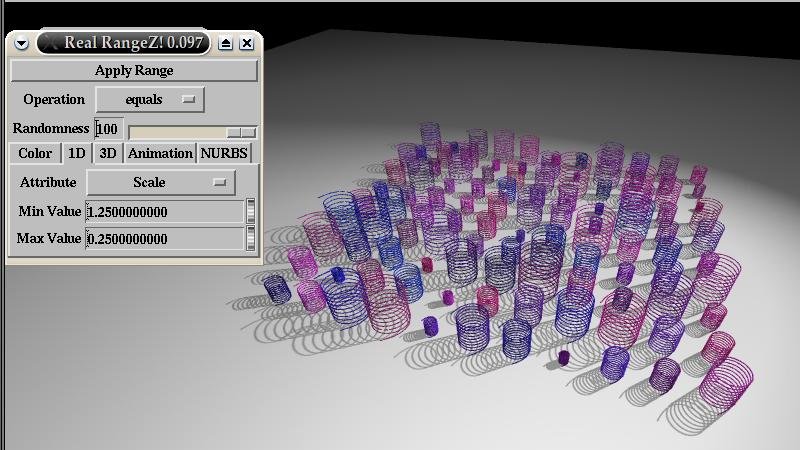
Again,
the same 1D "Scale" operation; but with randomness set
to 100, the operation is applied with completely random values
within the set range.
|
|
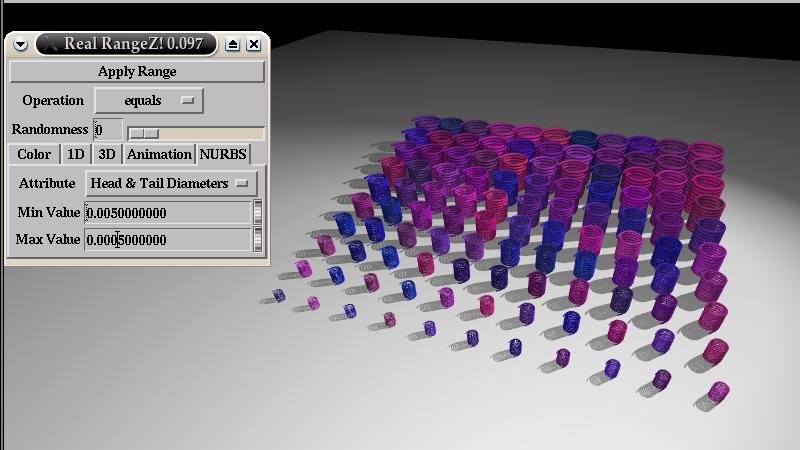
Applying,
linearly, a range to the NURBS head and tail diameters; there
is also operations to affect only the head or only the tail
diameters.
|
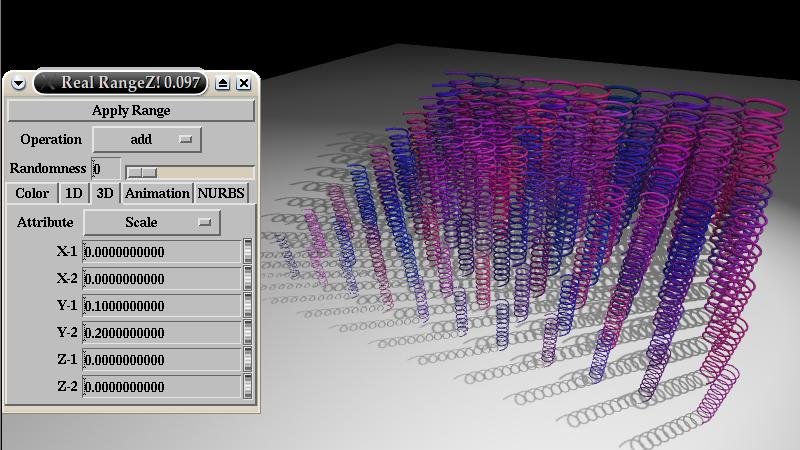
The
"Scale" operation under the 3d tab is used with the
mathematical operator set to "add" to increase the scale
by the values set (only the Y values, in this case); again with
randomness set to 0, the operation is applied linearly to the
objects.
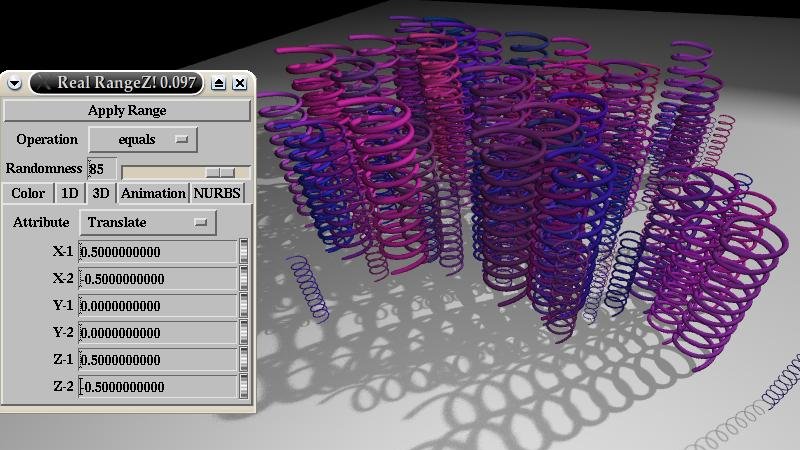
The
"Translate" operator, in the 3D tab, is used here to
position the objects within the set ranges; the randomness value
of 85 provides a good amount of deviation from a pure linear
application.
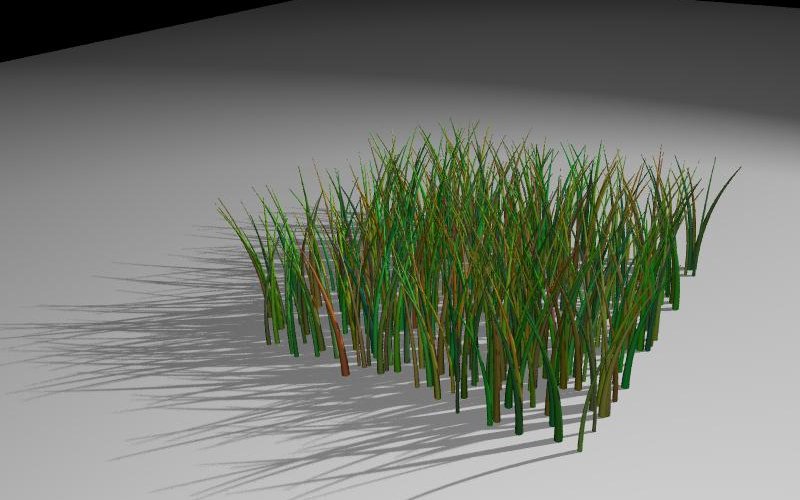
This
clump of grass began as a single NURBS curve duplicated 500 times
with a macro and then operated on with the 3D "Translate",
"Scale" and "Rotate" operators, and finally
the "Color" operator. The color application,
specifically for grass and hair, was the initial idea that
inspired Real RangeZ!.
Notes
and Tips:
Values
entered via the keyboard need to be "Entered" with the
enter key.
In
the case of performing NURBS operations with other types of
objects selected, non-NURBS curve objects are ignored.
The
order of the values for each range can be set either higher or
lower first; this does effect the results.
For
operations on attributes in which negative values are not valid,
negative values are converted to positive.
In
the case of division by zero, the zero is treated as a one,
resulting in no change to the attribute value.
Animation
and simulation attributes are also addressed by Real RangeZ!; an
example would be setting random velocities within a range
(explosion type effects can be quickly made and finely controlled,
this way) or setting rebound energies, etc. to similar but
slightly different values.
Interface
Reference:
Operation:
the mathematical operation used to apply the range; equals, add,
subtract, multiply and divide.
Randomness:
the amount of random deviation from a pure linear application of
the set ranges; 0-100 percent.
Color
Tab Operations: Color, Transparency, Reflection and Illumination.
1D
Tab Operations: Scale, Fade and Optical Thickness.
3D
Tab Operations: Translate, Rotate and Scale.
Animation
Tab, 1D Operations: Mass, Electric Charge, Surface Friction,
Rebound Energy, Elasticity and Rigidity.
Animation
Tab, 3D Operations: Velocity and Spin
NURBS
Operations: Head Diameter, Tail Diameter and Head & Tail
Diameters.
|